1.在extend\目录下创建page目录,在page目录中创建Page.php文件,将以下代码放入文件中
currentPage() > 1) { return "首页"; } else { return "首页
"; } } //上一页 protected function prev() { if ($this->currentPage() > 1) { return "上一页"; } else { return "上一页
"; } } //下一页 protected function next() { if ($this->hasMore) { return "下一页"; } else { return"下一页
"; } } //尾页 protected function last() { if ($this->hasMore) { return "尾页"; } else { return "尾页
"; } } //统计信息 protected function info(){ return "共" . $this->lastPage . "页" . $this->total . "条数据
"; } /** * 页码按钮 * @return string */ protected function getLinks() { $block = [ 'first' => null, 'slider' => null, 'last' => null ]; $side = 3; $window = $side * 2; if ($this->lastPage < $window + 6) { $block['first'] = $this->getUrlRange(1, $this->lastPage); } elseif ($this->currentPage <= $window) { $block['first'] = $this->getUrlRange(1, $window + 2); $block['last'] = $this->getUrlRange($this->lastPage - 1, $this->lastPage); } elseif ($this->currentPage > ($this->lastPage - $window)) { $block['first'] = $this->getUrlRange(1, 2); $block['last'] = $this->getUrlRange($this->lastPage - ($window + 2), $this->lastPage); } else { $block['first'] = $this->getUrlRange(1, 2); $block['slider'] = $this->getUrlRange($this->currentPage - $side, $this->currentPage + $side); $block['last'] = $this->getUrlRange($this->lastPage - 1, $this->lastPage); } $html = ''; if (is_array($block['first'])) { $html .= $this->getUrlLinks($block['first']); } if (is_array($block['slider'])) { $html .= $this->getDots(); $html .= $this->getUrlLinks($block['slider']); } if (is_array($block['last'])) { $html .= $this->getDots(); $html .= $this->getUrlLinks($block['last']); } return $html; } /** * 渲染分页html * @return mixed */ public function render() { if ($this->hasPages()) { if ($this->simple) { return sprintf( '%s %s %s %s ', $this->css(), $this->prev(), $this->getLinks(), $this->next() ); } else { return sprintf( '%s %s %s %s %s %s %s ', $this->css(), $this->home(), $this->prev(), $this->getLinks(), $this->next(), $this->last(), $this->info() ); } } } /** * 生成一个可点击的按钮 * * @param string $url * @param int $page * @return string */ protected function getAvailablePageWrapper($url, $page) { return '' . $page . ''; } /** * 生成一个禁用的按钮 * * @param string $text * @return string */ protected function getDisabledTextWrapper($text) { return '' . $text . '
'; } /** * 生成一个激活的按钮 * * @param string $text * @return string */ protected function getActivePageWrapper($text) { return '' . $text . ''; } /** * 生成省略号按钮 * * @return string */ protected function getDots() { return $this->getDisabledTextWrapper('...'); } /** * 批量生成页码按钮. * * @param array $urls * @return string */ protected function getUrlLinks(array $urls) { $html = ''; foreach ($urls as $page => $url) { $html .= $this->getPageLinkWrapper($url, $page); } return $html; } /** * 生成普通页码按钮 * * @param string $url * @param int $page * @return string */ protected function getPageLinkWrapper($url, $page) { if ($page == $this->currentPage()) { return $this->getActivePageWrapper($page); } return $this->getAvailablePageWrapper($url, $page); } /** * 分页样式 */ protected function css(){ return ' '; }} //分页配置 'paginate' => [ 'type' => 'page\Page',//分页类 'var_page' => 'page', 'list_rows' => 15, ],
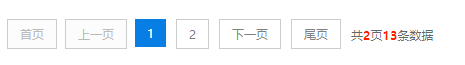
注:1)可以在代码中修改CSS部分代码,能修改一些颜色之类的样式
2)如果开启了TP5的简洁分页,只会显示上一页、下一页两个按钮
原文地址:http://www.thinkphp.cn/topic/50858.html